DBMS
(DATABASE MANAGEMENT SYSTEM)
WHY DBMS?
- Less Redudancy
- Security
- Recovery
- Access control

Example Database
Types of Database
- Hierarchical databases
- Network databases
- Relational database
- NoSQL databases
Relational vs No-SQL
| Relational | No-SQL |
|---|
| Deployed in vertical fashion. | Deployed in horizontal fashion |
|---|
| ACID(Atomicity, Consistency,Isolation,Durability) properties | Eventually consistent |
|---|
| Fixed schema | Flexible schema |
|---|
| Read scalability only | Read and write scalability |
|---|
| centralized structure | Decentralized structure |
|---|
Transaction
- Atomicity
- Consistency
- Isolation
- Durability
More insights about DBMS
- Keys
- Relationships
- ER diagrams
Keys
Candidate key
Super key
Foreign key
Primary key
Relationships
One to Many
Many to Many
One to One
Many to One
E-R Diagrams
- Making a skeleton structure of how the database would look after completion
- helps you to analyze data requirements systematically to produce a well-designed database
Main Components of ER diagram
Entities- Represented by
Attributes-Represented by
Relationships-Represented by
Example of making ER diagram
In a university, a Student enrolls in Courses. A student must be assigned to at least one or more Courses. Each course is taught by a single Professor. To maintain instruction quality, a Professor can deliver only one course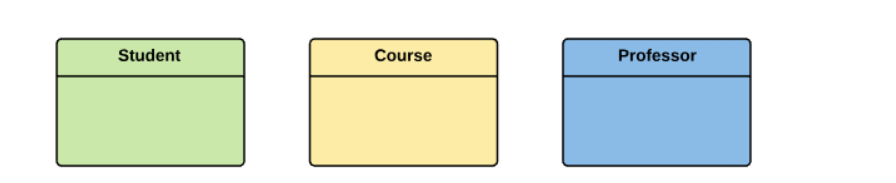
Step 1(Identification of Entities)
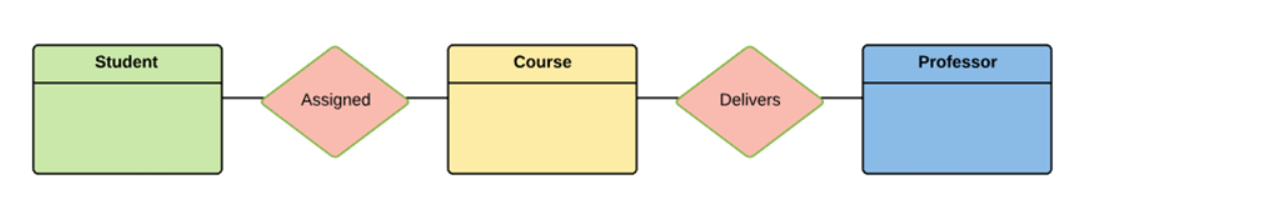
Relationship Identification
Step 3(Cardinality Identification)
In a university, a Student enrolls in Courses. A student must be assigned to at least one or more Courses. Each course is taught by a single Professor. To maintain instruction quality, a Professor can deliver only one course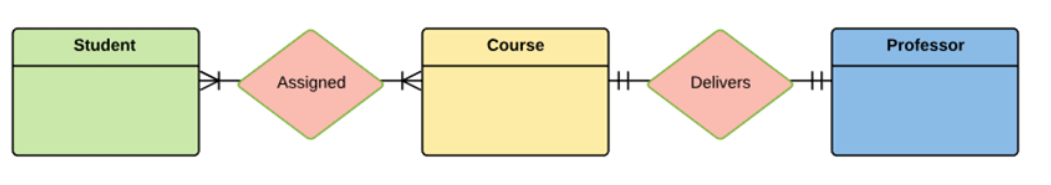
Step 4(Identification of Attributes)
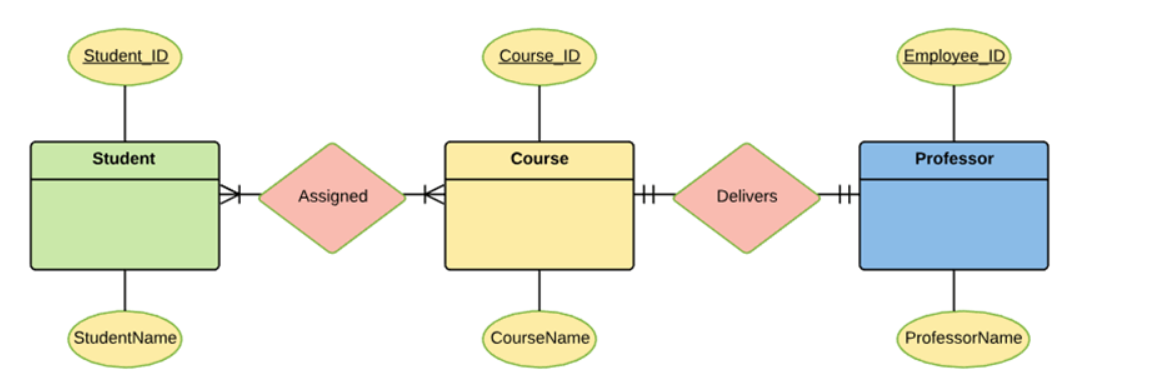
Step 5 ( Finalising the diagram)
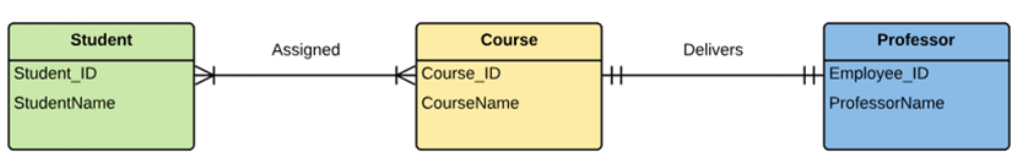
Weak Entity Set
Entities dependent on strong entities
Referential Integrity
Correspondance between two rows of different tables through a foreign key
Example:- Table1: customer(custID,cusName)
Table 2: Order(OrderID,CustID,OrderDate)
Here every orderID from Table2 must match with a valid custID form Table1
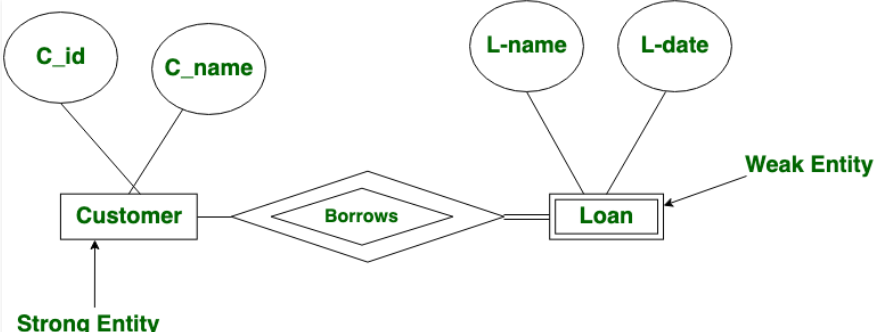
Normal Forms
What is Normalization
Ans: Reducing data Redundancy from a relation or a set of relations
Major 5 types of normal forms
- Boyce and Codd Normal Form
- Third Normal Form
- Second Normal Form
- Fourth Normal Form
- First Normal Form
First Normal Form
- It should only have single valued attributes/columns.
- Values stored in a column should be of the same domain
- All the columns in a table should have unique names.
- And the order in which data is stored, does not matter.
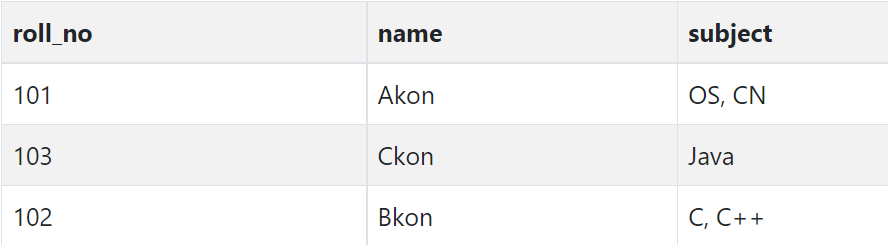
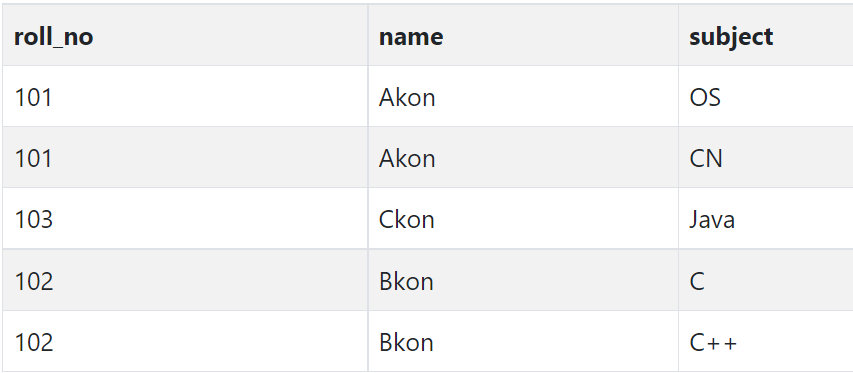
Second Normal form
- It should be in the First Normal form.
- And, it should not have Partial Dependency.
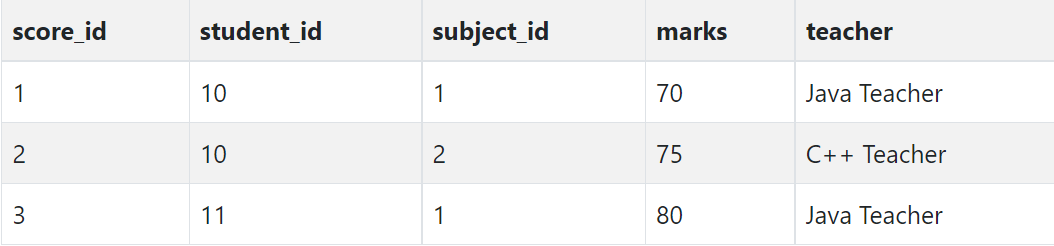
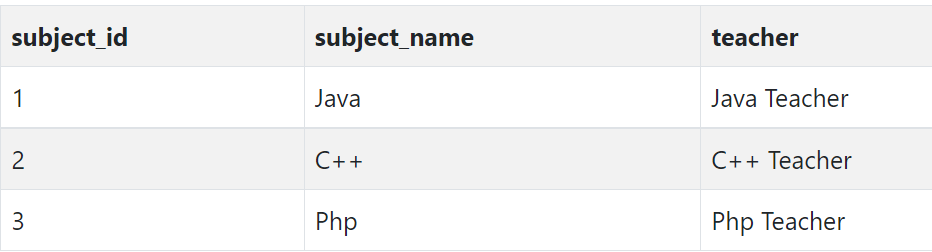
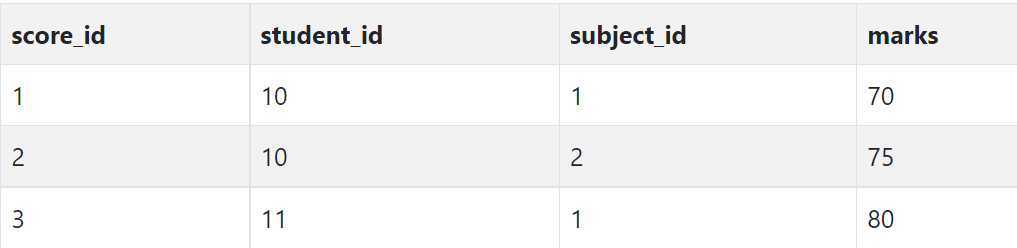
Third Normal Form
- It is in the Second Normal form.
- And, it doesn't have Transitive Dependency.
Boyce and Codd Normal Form
- R must be in 3rd Normal Form
- For each functional dependency ( X → Y ), X should be a super Key.
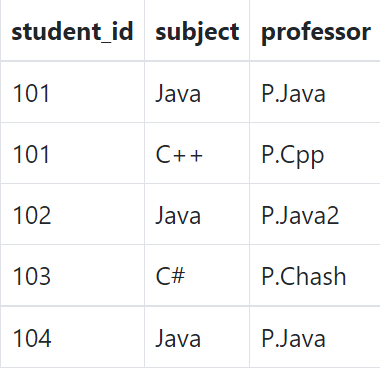
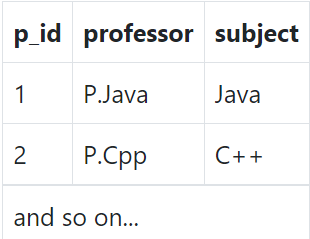
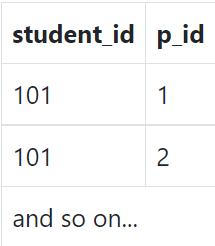
Fourth Normal Form
- It is in the Boyce-Codd Normal Form.
- And, it doesn't have Multi-Valued Dependency
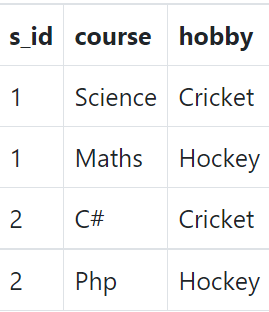
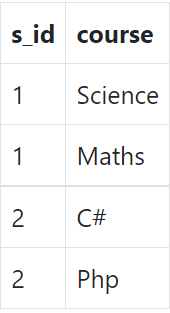
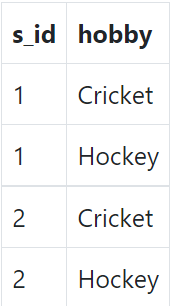
SQL
(Structured Query Language)
SELECT
SELECT <COLUMN_NAME> from <DATABASE_NAME>
//Select a column from a database
SELECT Customers from [CUSTOMERS]
//Select all columns in a database
SELECT * FROM [CUSTOMERS]Similar to SELECT is SELECT DISTINCT which allows to choose only distinct values
WHERE
SELECT column1, column2, ...
FROM table_name
WHERE condition;
//EXAMPLE
SELECT * FROM Customers
WHERE Country='Mexico';INSERT INTO
INSERT INTO table_name (column1, column2, column3, ...)
VALUES (value1, value2, value3, ...);
//EXAMPLE
INSERT INTO Customers (CustomerName, City, Country)
VALUES ('Cardinal', 'Stavanger', 'Norway');
SUM(),COUNT(),AVG()
//COUNT
SELECT COUNT(column_name)
FROM table_name
WHERE condition;
//AVERAGE
SELECT AVG(column_name)
FROM table_name
WHERE condition;
//SUM
SELECT SUM(column_name)
FROM table_name
WHERE condition;WILDCARDS
USED with LIKE keyword
syntax may differ with application where SQL database is running
On a SQL server
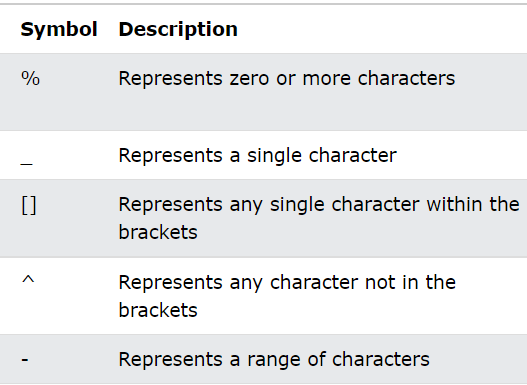
GROUP BY
Groups the data based on provided conditions
//General Syntax
SELECT column_name(s)
FROM table_name
WHERE condition
GROUP BY column_name(s)
ORDER BY column_name(s);Thank You

